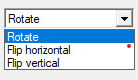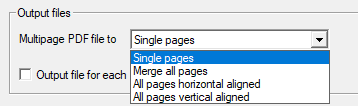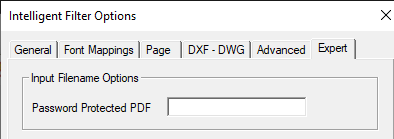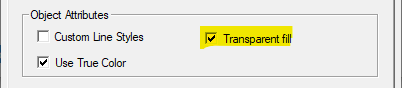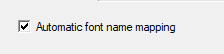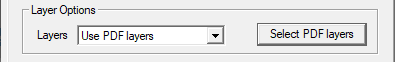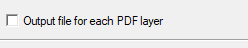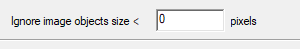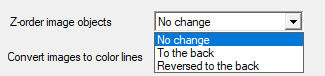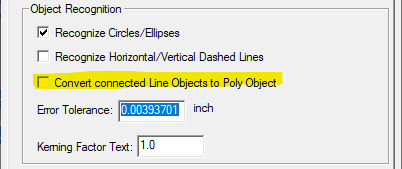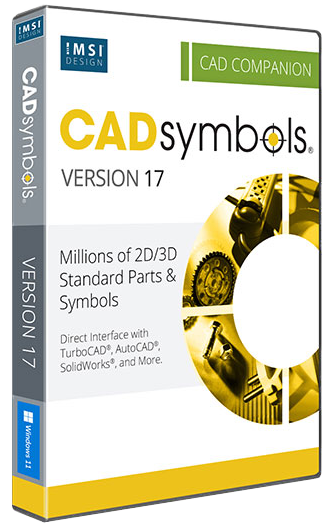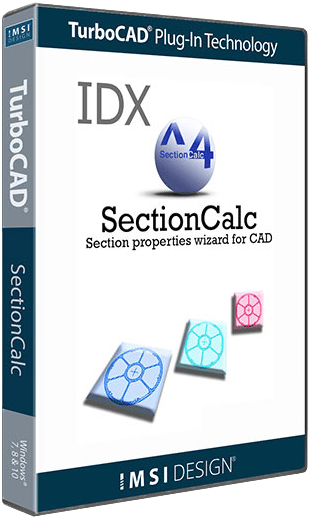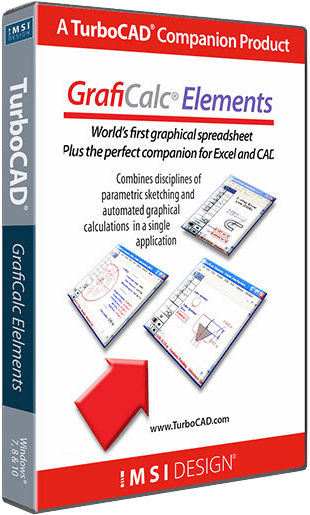Description
Convert PDFs and more back to CAD formats in seconds!
pdf2cad™ v12 is a powerful utility program that transforms vector PDF files, as well as EPS and Adobe Illustrator files, into editable CAD drawings. With just a few clicks, you’ll get an accurate drawing, output to DWG, DXF or HPGL format, saving you hours of redraw time. Once converted, you can open and edit in TurboCAD®, DesignCAD™ AutoCAD®, MicroStation® and other popular engineering programs.
pdf2cad is ideal for converting CAD drawings, floor-plans, network diagrams and organization charts. As long as the PDF, EPS, or Adobe Illustrator file was computer generated, pdf2cad will extract all CAD entities, objects and text, as well as layers, merge pages and more! Images from scanned files are placed on a non-editable tracing layer.
Use the streamlined interface to convert all pages or specify a page range; one file or multiple files using the batch mode. Even access editing features, apply attributes and much more!
Top New and Improved Features
- 64-bit support – ability to convert larger, more complex files
- Improved Layering Support – better, more complete translation of PDF drawings into AutoCAD files, as well as support of Unicode-based layer names
- Unicode Character Support – New ability to convert PDF files containing Asian language text and other international language text to corresponding text in CAD file